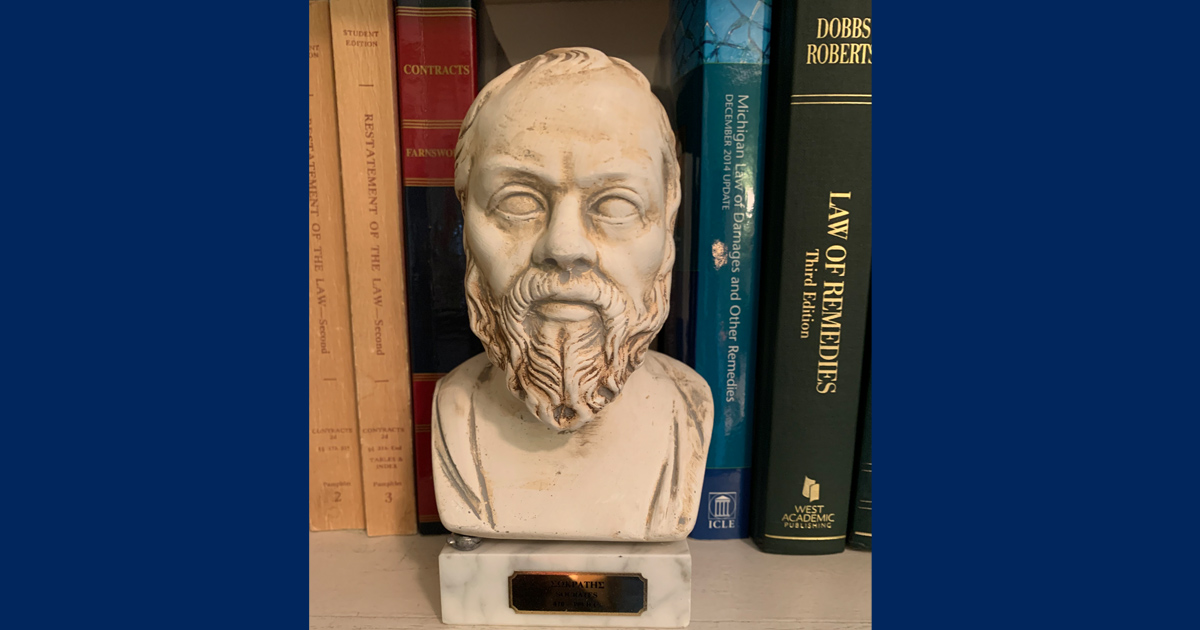An earlier post suggested ways to maximize the impact of your scholarship through spin-off articles.This three-part post identifies another way to showcase your scholarship: establishing a digital archive to display and preserve your publications, including self-published ones.
After the drudgery of research, the tedium of writing and rewriting, and the agony of awaiting an editor’s decision comes—we authors hope—the joy of seeing our manuscript published. But how soon the thrill is gone. Before long, readers have tossed the periodical, and our article is history.
If the article was published in a law review or journal, it remains retrievable online through searchable subscription databases like Westlaw, Lexis, and Hein. But those databases are not accessible to nonsubscribers.
And many of us write articles for a host of “second-tier” legal magazines and newsletters that are not available through the online services. Those articles are gone for good—except perhaps in the musty stacks of the relatively few law libraries that archive such ephemera.
DIGITAL REPOSITORY
Wouldn’t it be great if we could upload digital copies of our articles to a website that is accessible to all, free of charge, and Google-searchable? Thanks to the Social Science Research Network (SSRN), such an open-access digital repository does exist.
Here’s how it works. Once you create your personal SSRN archive (“author page”), you can link to it from your email signature block or website bio. Then with one click, email recipients and website visitors can call up a bibliography of your articles.
With another click, they can download a PDF facsimile of any article as it originally appeared in print. It’s all free; no subscription required. Moreover, your archived articles are available to researchers using SSRN’s search function or Google.
WHAT IS SSRN?
SSRN is a website that maintains an “eLibrary” of research in many social-science disciplines (“networks”), including law. Its Legal Scholarship Network is the largest and most popular open-access repository of legal scholarship anywhere.
SSRN’s stated mission is to provide rapid worldwide distribution of research. To this end, it enables authors to upload abstracts and the full text of unpublished “working papers” (draft manuscripts) and “accepted papers” (articles published or accepted for publication). This is done through the SSRN User Headquarters (free registration required). And every uploaded document (“eprint”) is downloadable by anyone with an Internet connection and PDF reader.
HOW TO UPLOAD AN ARTICLE
Get started by writing an abstract for your article (250 to 400 words is the ideal length). Both SSRN and Google search through abstracts, not the full text of articles. So draft your abstract with future researchers in mind. It’s best to compose your abstract in Word, spell-check it, and then copy-and-paste it into the box provided, rather than typing it in freehand.
Have your article’s citation handy and an electronic version of the article in PDF format. (You may be able to obtain a PDF by email from the editor or publisher. If not, clip the pages from the periodical and run them through a scanner. Or ask your IT professional for help.) Once you have made these preparations, you can upload an article in ten minutes or less. Here’s how:
First, establish a free SSRN account, with a username and password. Then log in to SSRN’s User Headquarters. From there, go to Submit a paper and grant a click-through license for SSRN to distribute your article.
Next, upload the PDF of your article, which is as easy as emailing an attachment. Then enter the title, citation, abstract, and a few descriptive keywords for search-engine indexing (clicking Save as you go). Finally, pick one or more abstracting eJournals from a dropdown menu (or let SSRN do it for you) and click on Submit to SSRN.
What are eJournals? SSRN’s eJournals periodically disseminate batches of newly posted abstracts by e-mail to subscribers, who can then access articles by clicking on the abstract. This has the potential to greatly expand your article’s readership.
ACCESSIBILITY
Uploads are not accessible immediately upon being submitted. Instead, they are subject to a review by SSRN staff before public release. The staff may edit an abstract and will occasionally reject a submission as insufficiently scholarly (ouch).
Once your article is uploaded and reviewed, it can be cited and retrieved by its abstract number. Forever, without fear of link-rot. As an example, my first published article—from nearly 60 years ago—is preserved here.
As happened with Google, SSRN has become so commonplace that it is now a verb. Use this guide to SSRN your articles.
Are there other showcasing platforms? Part Two: Google Scholar Profiles and Other Platforms is coming up.

Professor Otto Stockmeyer has gone emeritus after more than three decades teaching at Cooley Law School. His articles have appeared in publications from A (ABA Journal) to W (Woman Lawyers Journal). This blog post is based on his article “Do You SSRN?” His SSRN author page is at http://ssrn.com/author=80303.