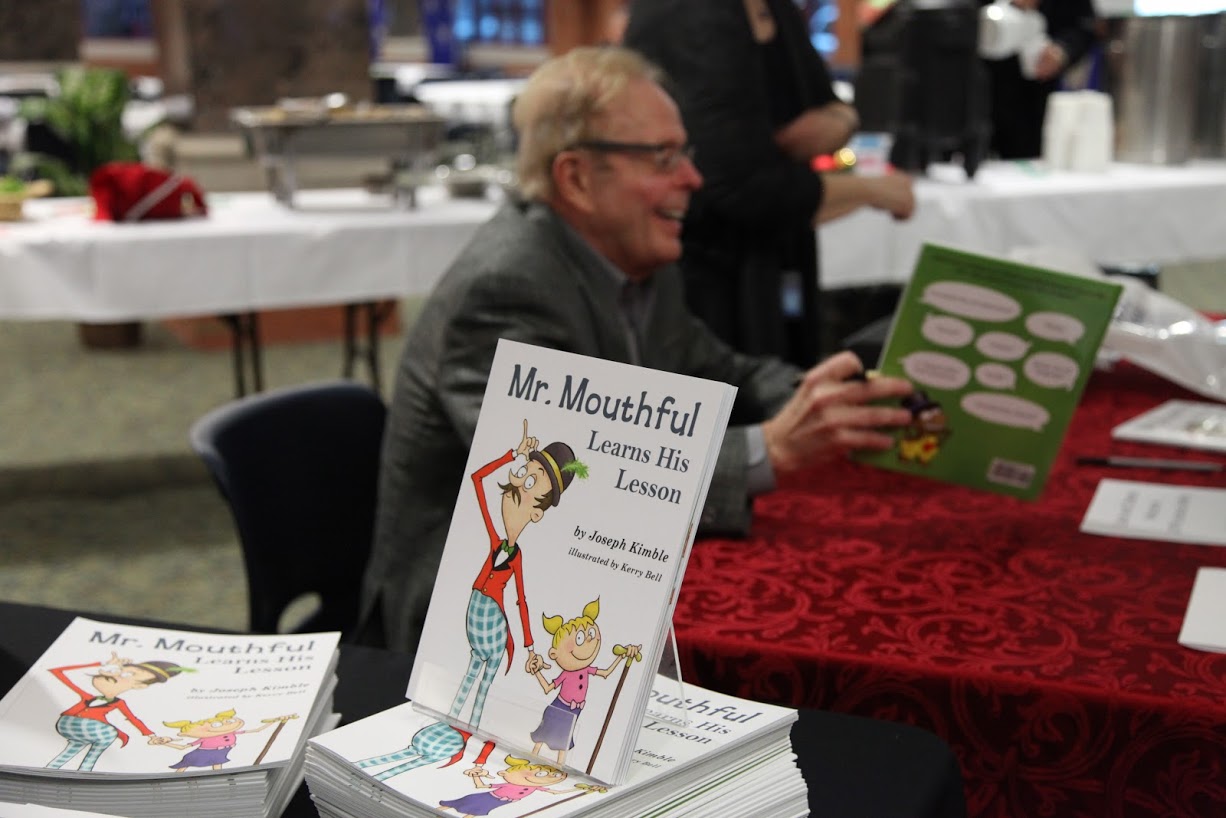Readability should be a goal of all careful writers. Lawyers, in particular, need to exercise care that their writings are comprehensible to the intended audience.
Word-processing programs have made it as easy to assess the readability of a document as it is to check its spelling. Microsoft Word’s word-processing software, for instance, can perform several readability calculations in the blink of an eye.
Word’s readability statistics are a useful check on several factors affecting the clarity of a document. They include average sentence length, the percentage of passive-voice sentences, overall readability, and reading grade level.
Microsoft explains how to enable Word’s readability program for both its Windows and Mac versions here. Once enabled, the program will display readability statistics whenever you spell-check a document. (You do spell-check, don’t you?).
This blog post explains what the scores mean.
READABILITY SCORES
Word’s Flesch Reading Ease score is based on a formula developed in 1949 by Rudolf Flesch. It is computed using the average number of syllables per word and words per sentence.
Syllables-per-word is a measure of word difficulty. Words-per-sentence is an indicator of syntactic complexity. The scale is from zero to 100. Zero to 40 is difficult to very-difficult reading. Eighty and above is easy to very-easy.
Some states require that insurance policies score at least 40 on the Flesch Reading Ease scale. In How to Write Plain English, Flesch himself set the minimum score for plain English at 60. Microsoft’s documentation encourages authors of standard documents to aim for a score of 60 to 70.
Word’s other readability score is the Flesch-Kincaid Grade Level. That score is based on research conducted by J. Peter Kincaid in the mid-1970s. He reformulated the Flesch test to produce a formula for computing a text’s reading grade level.
Kincaid’s formula goes to grade 17, equivalent to one year of graduate school. Microsoft recommends aiming for a Flesch-Kincaid score of 7.0 to 8.0 for most documents. The average adult in the U. S. reads at the eighth grade level. Even college grads prefer to read materials written at the 10th grade level.
OTHER HELPFUL STATISTICS
Word’s readability software offers two other statistics to help writers concerned about readability. They are words per sentence and the percentage of passive-voice sentences.
Many plain language advocates agree with Rudolf Flesch that average sentence length should be kept to 20 words or fewer. So the words-per-sentence calculation is helpful. The fewer, the better.
Strunk & White’s admonition, “Prefer the active voice,” is familiar advice. So Word’s percentage-of-passive-sentences calculation is helpful, too. Again, fewer is better.
A TEST IS JUST A TOOL
Readability testing can be a good final check on the clarity of your writing. When testing on actual readers is impractical, readability scores can give some indication of how understandable your document is.
But no mathematical formula can truly measure understanding. For instance, the formulas are based on word counts rather than word order; scrambling the words in a sentence will not change its readability scores.
So do not write to the test. One expert compares that to trying to raise the temperature of a room by holding a match under a thermometer. Rather, write to your audience. Then test – revise – and retest.
A recent study has determined that opinions released in 2020 by the U.S. Supreme Court averaged 10.1 on the Flesch-Kincaid scale. If the Justices can write opinions at the 10th-grade level, so can you. (Long before the plain-English movement, Justice Benjamin Cardozo’s Supreme Court opinions averaged grade-level 8.7.)
“Remember that legal writing is a reflection of who you are. It's your image. And it's either one of crispness or sloppiness.” – The Legal Writing Institute
(This blog post has an average sentence length of 12.5 words and contains 11% passive sentences. It scores 48.5 on the reading-ease scale and is written at grade level 9.5.)
Otto Stockmeyer is a distinguished professor emeritus at Cooley Law School and a past president of Scribes—The American Society of Legal Writers. This blog post is an updated abridgment of his article in the Michigan Bar Journal.